HOW TO FIX THAT SHUDDER ON YOUR BIKE’S BRAKE
Share
ISSUE: NOTICE A BIT OF A SHUDDER EVERY TIME YOU USE YOUR FRONT BRAKE?
THIS USUALLY MEANS YOUR HEADSET IS LOOSE. OUR CO-FOUNDER, JUSTIN TUCK, SHOWS US HOW TO TROUBLESHOOT AND FIX THIS ISSUE.
Hey guys, so you’ve been out on a ride, and while using your front brake, you noticed that there is a bit of a shudder. It could be that your headset is loose. Today I am going to show you how to check that:
HOW TO REPLACE AND TIGHTEN A LOOSE HEADSET:
It’s a very simple procedure.
QUICK CHECK:
- With your bike on the floor, grab the front brake and rock your bike back and forth.
- If you feel movement below the stem while you are rocking it back and forth, your headset is loose and needs to be tightened.
TIGHTEN CORRECTLY:
- On this Trek Top Fuel, all you need is a 4mm Allen key and a torque wrench.
- You’ll loosen the pinch bolts on the side of the stem and then slowly tighten up the adjuster knot on the top until that rocking has gone away.
- Now that the rocking has gone and the headset can still move freely.
- Next we’ll use a torque wrench to tighten the pinch bolts (each bike has their own custom needs on each bike stem).
Once it’s tight, the rocking should be gone. If that doesn’t solve it, contact us or bring your bike in for a quick 24-hour turn around service.
TELL US WHAT YOU THINK?
What did you think of Justin’s tip? Helpful, or do you have a better way of doing it? We’d love to hear from you so common below with your feedback. And if you need more advance help with troubleshooting your bike mechanics, contact us here.